How to copy a File from a Computer to an External Drive

Reuben Yau
admin



![Staff]()
Description: This article shows how to copy a file from the computer to a USB Flash drive or External Hard Drive.
- Plug the external USB drive into an open USB port on the PC.

- If this is the first time this drive has been plugged in, it may take anywhere from 5 seconds to a couple of minutes for it to be ready to use.
- If this is the first time that the USB drive has been used on this PC, a box called Autoplay will pop up and give several choices of how Windows is supposed to react when this drive is connected. Click on the option named Open folder to view files.
- A new window will open which will be blank inside if the drive is new or will show files that had been previously copied to it if it has been used on this or another PC.
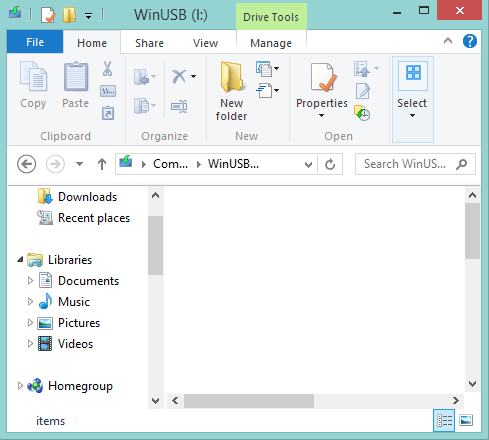
- On the left side of the window, look under Libraries and locate the library containing the item(s) you want to copy. The four listed libraries are Documents, Music, Pictures and Videos.
- Right-click on the appropriate library and select Open in new window from the popup menu (2nd item down). A second window will open.
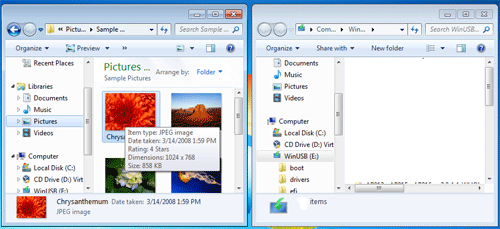
- After you have opened the appropriate library and located the file or files you want to copy to the flash drive, left-click ONCE on the icon itself (NOT the name). Leave your mouse button pressed and drag the file into the window that represents the USB drive. Release the left mouse button when you have dragged the file into the USB drive folder.
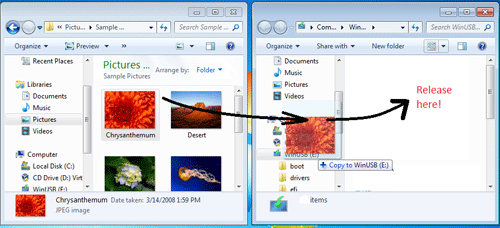
- A box that states Copying… will appear for a moment along with progress bar. When copying is complete, you will see the file's icon in the USB drive window. The file is now copied.
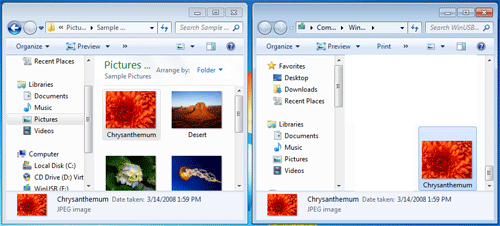
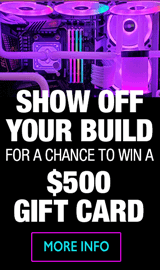
Categories
- All Categories
- 31 Micro Center
- 2 The Latest Announcements, News & Launches
- 29 Micro Center Store News
- Sales Questions
- Forum Feedback, and Suggestions
- 6 The Hangout
- 1 General Discussion
- 2 Trending at Micro Center
- Build Showcase
- 3 Off Topic
- 9 Build-Your-Own & PC Parts
- 7 Help Choosing Parts
- 1 Graphics Cards
- 1 CPU's, Memory and Motherboards
- Cases and Cooling
- Power Supplies
- Monitors, Keyboards, Mice & Other Peripherals
- 2 Consumer & Hobbiest Electronics
- Pre-Built Desktops & Laptops
- TVs & Home Theater
- Audio
- Cameras & Accessories
- 3D Printing
- 2 Hobby Boards, Retro Arcade & Other Projects
- 6 Operating Systems, Programming & Software
- 3 Windows
- 3 Apple
- Linux & Other Distributions
- Programming & Web Development
- Other Software
- Gaming & Content Creation
- PC Gaming & LFG
- Console Gaming & LFG
- Streaming & Content Creation
- Networking & Security
- Home Networking
- Home Security
- Firewalls & Protection
We love seeing what our customers build
Submit photos and a description of your PC to our build showcase
Submit NowLooking for a little inspiration?
See other custom PC builds and get some ideas for what can be done
View Build ShowcaseSAME DAY CUSTOM BUILD SERVICE
If You Can Dream it, We Can Build it.

Services starting at $149.99

