Micro Center Hobby Projects for Raspberry Pis
Hello Linux enthusiasts,
Today we will be covering cool projects that you can build from scratch using different models of raspberry Pis for beginners and what projects you can build using them.
First, we will start using a Raspberry Pi 3 B+
Pi 3 B+ - A light yet functional device for beginners to learn Linux and develop fun projects. Coming in with a clock rate of 1.4GHz and capable of connecting to the internet with built-in WiFi. With support on both 2.4 and 5GHz 802.11b/g/n/ac, Bluetooth 4.2 support, and Power over Ethernet makes it a heck of a computer! For a starting price of $34.99, you will be surprised by the projects that you can build using this board. One of my first and all-time favorite projects I've been able to create is the renowned "RetroPie". An arcade collection of games built on your very own Raspberry Pi! How cool is that?! What you will need to complete this project will be:
- 8GB Micro SD card
- 1 HDMI cable
- Gamepad Controller or Keyboard
- Ethernet/WiFi
- Micro SD Card Reader
- 5V 2.5A Power Supply
- Monitor
Documentation: https://retropie.org.uk/docs/First-Installation/
retropie.org.uk RetroPie Project Documentation |
Pi 4 Model B 8GB - A boosted version of the Pi 3. With a 1.5GHz clock rate, 2 USB 2.0 ports, 2 USB 3.0 ports, and 2 micro HDMI connections leave you with more room for display outputs and also gigabit ethernet and faster transfer rates through USB. Instead of using the micro-USB power connector, the Pi 4 now uses a type-c power input providing more power than older versions. A cool project that you can use with this model would be your own Plex Media Server.
What you will need to complete this project will be:
- Power Supply
- Micro SD Card
- Ethernet cable or WiFi (Ethernet is preferred)
- External Hard Drive (For storing media content)
- Keyboard
- Mouse
- Monitor
Documentation: https://pimylifeup.com/raspberry-pi-plex-server/
pimylifeup.com In this tutorial, We go through the steps of setting up a Raspberry Pi Plex server & also how to connect clients to it. It's a great cheap media server! | ||
Maybe you've wanted to build your own server based on your rules but didn't know how to. Note, this will require a copy of Minecraft on your computer.
- Power Supply
- microSD Card
- Ethernet cable or WiFi (Ethernet is preferred)
- Keyboard
- Mouse
- Monitor
Documentation: https://www.makeuseof.com/tag/setup-minecraft-server-raspberry-pi/
You may recall the saying "Mirror, Mirror on the wall"? You can build your own Smart Mirror with your very own Raspberry Pi 3/4 model.
Documentation: https://howchoo.com/g/ntcymzbimjv/how-to-install-magic-mirror-on-your-raspberry-pi
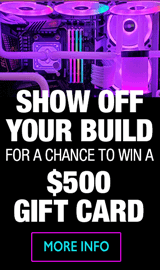
Categories
- All Categories
- 31 Micro Center
- 2 The Latest Announcements, News & Launches
- 29 Micro Center Store News
- Sales Questions
- Forum Feedback, and Suggestions
- 6 The Hangout
- 1 General Discussion
- 2 Trending at Micro Center
- Build Showcase
- 3 Off Topic
- 9 Build-Your-Own & PC Parts
- 7 Help Choosing Parts
- 1 Graphics Cards
- 1 CPU's, Memory and Motherboards
- Cases and Cooling
- Power Supplies
- Monitors, Keyboards, Mice & Other Peripherals
- 2 Consumer & Hobbiest Electronics
- Pre-Built Desktops & Laptops
- TVs & Home Theater
- Audio
- Cameras & Accessories
- 3D Printing
- 2 Hobby Boards, Retro Arcade & Other Projects
- 6 Operating Systems, Programming & Software
- 3 Windows
- 3 Apple
- Linux & Other Distributions
- Programming & Web Development
- Other Software
- Gaming & Content Creation
- PC Gaming & LFG
- Console Gaming & LFG
- Streaming & Content Creation
- Networking & Security
- Home Networking
- Home Security
- Firewalls & Protection
We love seeing what our customers build
Submit photos and a description of your PC to our build showcase
Submit NowLooking for a little inspiration?
See other custom PC builds and get some ideas for what can be done
View Build ShowcaseSAME DAY CUSTOM BUILD SERVICE
If You Can Dream it, We Can Build it.

Services starting at $149.99


